5-Minute Guide
This guide will teach you the basics of interacting with a ledger from an SDK.
Setup
First, you'll need to create a ledger and API credentials.
Create a ledger
To create a ledger, visit your team dashboard and select the "Ledgers" tab in the team navigation bar and click the "New" button.
You will be asked to choose a name composed of letters, numbers and hyphens. The name must be unique within your team. Let's name this ledger test.
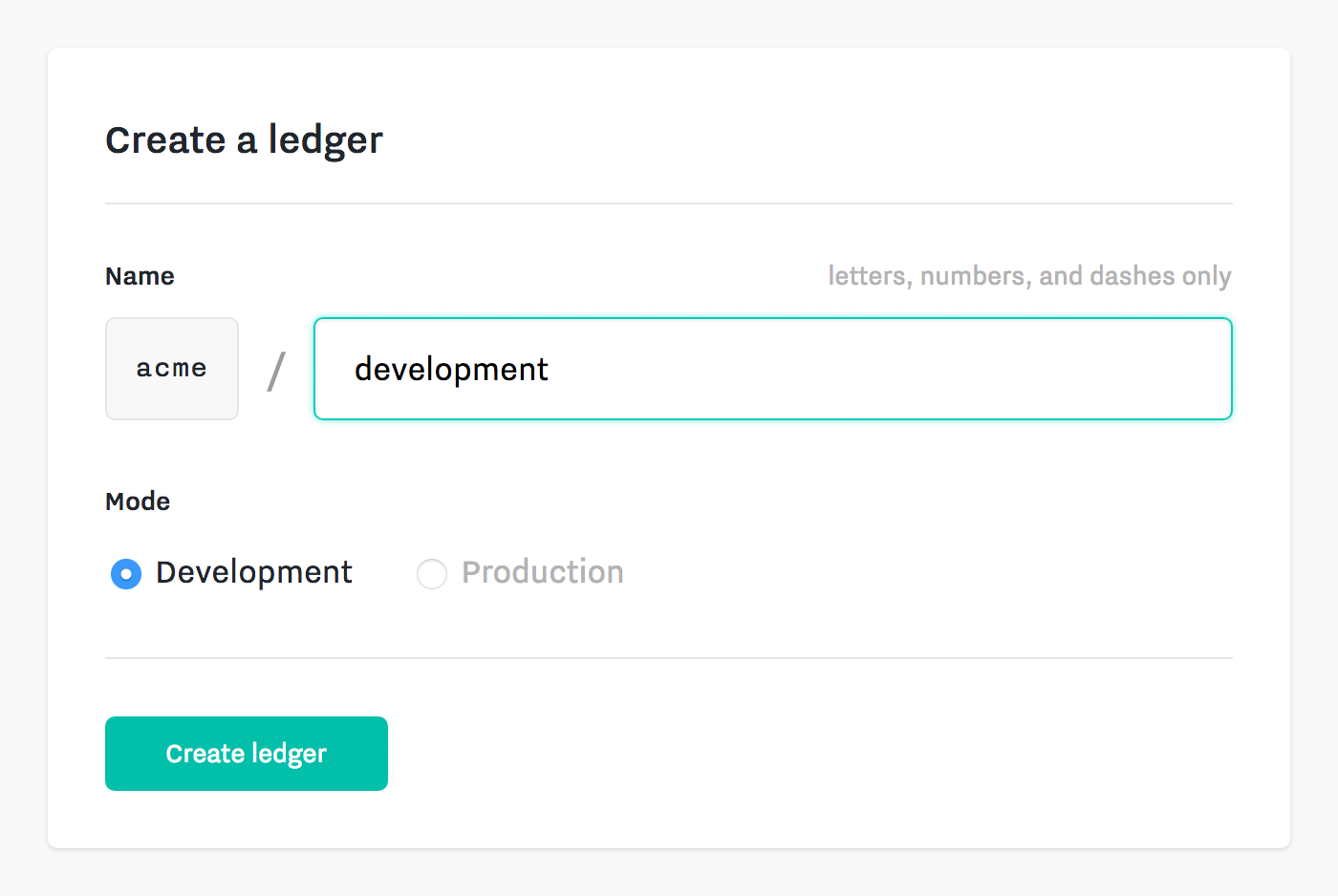
Create API Credentials
To access your ledger from an SDK, you'll need an API credential. For development, it's convenient to use a Personal API credential.
You can create a Personal API Credential in your team dashboard:
- Click the user account menu in the top right of the navigation bar
- Select "Account"
- Scroll down to the "API credentials" section
- Click the "New" button.
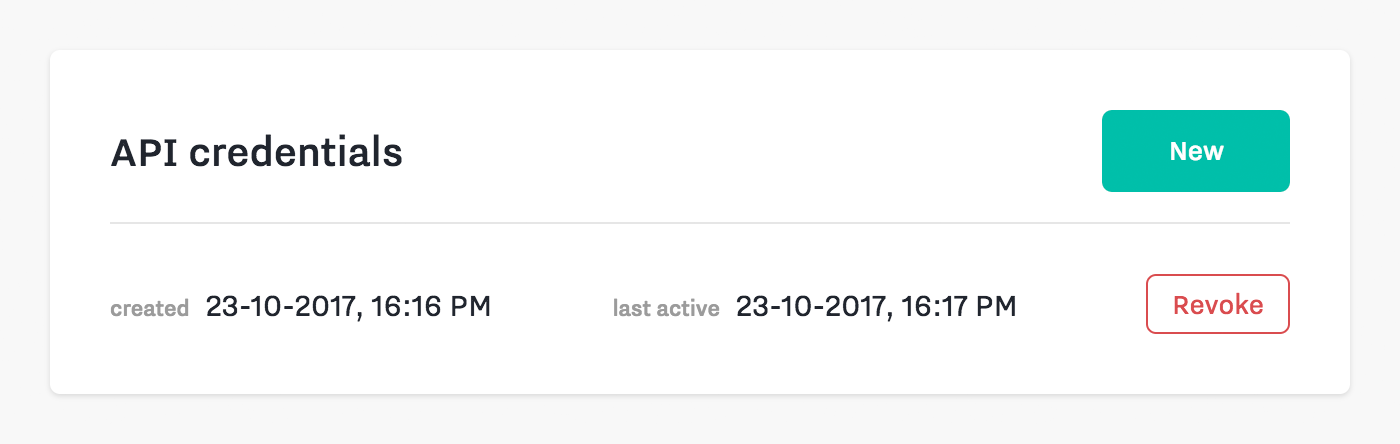
For security, you will only be able to view your new API Credential once, so make sure to copy it for use in your SDK.
Instantiate SDK client
To instantiate the SDK client, specify a ledger name and a credential.
Let's specify the test ledger and the credential we just created.
- Java
- Node.js
- Ruby
Client ledger = new Client.Bu ilder()
.setLedgerName("test")
.setCredential(System.getenv("SEQCRED"))
.build();
const ledger = new sequence.Client({
ledgerName: 'test',
credential: process.env.SEQCRED,
})
ledger = Sequence::Client.new(
ledger_name: 'test',
credential: ENV['SEQCRED'],
)
Create a key
Transactions in the ledger are authenticated by cryptographic keys.
To create a key, provide an id (a unique identifier). If no id is provided, one will be automatically generated.
- Java
- Node.js
- Ruby
new Key.Builder().setId("key").create(ledger);
await ledger.keys.create({ id: 'key' })
ledger.keys.create(id: 'key')
Create a flavor
For each type of token you want to track in a ledger, you first create a flavor. You can then issue tokens of that flavor into an account.
To create a flavor, provide an id (a unique identifier) and one or more keys.
- Java
- Node.js
- Ruby
new Flavor.Builder()
.setId("usd")
.addKeyId("key")
.create(ledger);
await ledger.flavors.create({
id: 'usd',
keyIds: ['key']
})
ledger.flavors.create(id: 'usd', key_ids: ['key'])
Create accounts
Accounts represent entities in the ledger and can each hold many different flavors of tokens.
To create each account, provide an id (a unique identifier) and one or more keys.
- Java
- Node.js
- Ruby
new Account.Builder()
.setId("alice")
.addKeyId("key")
.create(ledger);
new Account.Builder()
.setId("bob")
.addKeyId("key")
.create(ledger);
await ledger.accounts.create({
id: 'alice',
keyIds: ['key']
})
await ledger.accounts.create({
id: 'bob',
keyIds: ['key']
})
ledger.accounts.create(id: 'alice', key_ids: ['key'])
ledger.accounts.create(id: 'bob', key_ids: ['key'])
Issue tokens
To issue tokens, use the issue action in the transaction builder and provide a flavor, an amount, and a destination account.
The transact method automatically applies any necessary key signatures and
submits the transaction to the ledger.
- Java
- Node.js
- Ruby
new Transaction.Builder()
.addAction(
new Transaction.Builder.Action.Issue()
.setFlavorId("usd")
.setAmount(100)
.setDestinationAccountId("alice")
).transact(ledger);
await ledger.transactions.transact(builder => {
builder.issue({
flavorId: 'usd',
amount: 100,
destinationAccountId: 'alice',
})
})
ledger.transactions.transact do |builder|
builder.issue(
flavor_id: 'usd',
amount: 100,
destination_account_id: 'alice',
)
end
Transfer tokens
To transfer tokens, use the transfer action in the transaction builder and provide a flavor, an amount, a source account, and a destination account.
- Java
- Node.js
- Ruby
new Transaction.Builder()
.addAction(
new Transaction.Builder.Action.Transfer()
.setFlavorId("usd")
.setAmount(50)
.setSourceAccountId("alice")
.setDestinationAccountId("bob")
).transact(ledger);
await ledger.transactions.transact(builder => {
builder.transfer({
flavorId: 'usd',
amount: 50,
sourceAccountId: 'alice',
destinationAccountId: 'bob',
})
})
ledger.transactions.transact do |builder|
builder.transfer(
flavor_id: 'usd',
amount: 50,
source_account_id: 'alice',
destination_account_id: 'bob',
)
end
Retire tokens
To retire tokens, use the retire action in the transaction builder and provide a flavor, an amount, and a source account.
- Java
- Node.js
- Ruby
new Transaction.Builder()
.addAction(
new Transaction.Builder.Action.Retire()
.setFlavorId("usd")
.setAmount(10)
.setSourceAccountId("bob")
).transact(ledger);
await ledger.transactions.transact(builder => {
builder.retire({
flavorId: 'usd',
amount: 10,
sourceAccountId: 'bob',
})
})
ledger.transactions.transact do |builder|
builder.retire(
flavor_id: 'usd',
amount: 10,
source_account_id: 'bob',
)
end